Group Creator 🧐 w/Zoom CSV Groups
Creating planned, pre-assigned Zoom breakout groups, especially for larger groups, can be pain. On the surface, uploading a CSV sheet is a simple task. But, could the process and organization of groups be better managed?
Problem:
Creating pre-assigned groups is time consuming and rigid, especially when creating breakout groups for Zoom.
Solution:
Group Creator is a Google Add-on that keeps an organized collection of classes and groups. It creates a CSV with a downloadable link and hyperlinks to navigate between the TOC and other sheets.
Download: Click Here
This is not an approved app, but is safe to run. Feel free to review the script using Tools>Script editor.
Hybrid Tip:
If you are teaching hybrid (1/2 the class at home and the other at school), consider creating class lists with only the students who are at home, or color code the names for the students based off of their at-home/school rotation.
If you use one Zoom for all of your classes, create your class groups, but copy and paste the CSV sheets to make one master CSV sheet. Just make sure you save the sheet as a CSV. Upload that list via the Zoom Portal. Only students who are signed in will be assigned to the groups.
Credits:
Several years ago I came across Alice Keeler's "Group Maker," G. Sheet. It was brilliant. It helped me rapidly assign students for jig-saws and other projects. Alice also has a group maker that rapidly creates group documents. Her projects have been a major motivation for me, along with Yagistode and Ben Collins.
The idea of using the random function to help generate groups that could then be edited and exported as a CSV entered my mind as the administrators told the staff they expect us to use Zoom breakout rooms. That was late August 2020, right in the middle of the Covid Pandemic. Zoom didn't even have the feature for students to randomly join breakout rooms from a Chromebook until around December. The assignment of students to breakout rooms was a pain in the class! So, with growing teacher frustrations, I decided to whip up a quick solution that would also be reusable and a running record of the groups previously assigned.
I spent two days at the end of December whipping up a solution. What I haven't done is submit the project to Google as a functioning Add-on. If anyone wants to help me clean it up for submission, I'd gladly take your suggestions. I've never submitted an app to Google...yet.
At any rate, I hope you enjoy the application and it makes your life a little easier.
--A. Silvey
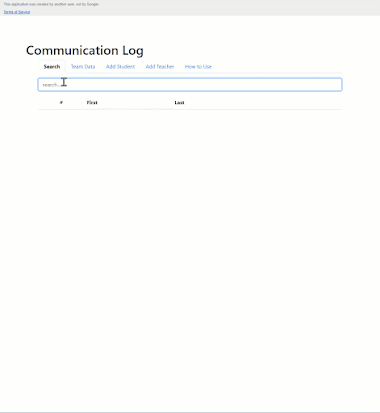


Comments
Post a Comment