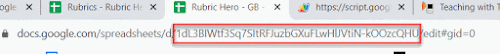About - Process About: Rubric Hero is a Google App Script designed to allow the user to build analytical rubrics with weighted categories. There are three components to the service: 1) App Script to run the Web App, 2) Rubric Hero Grade Book - A Google Spreadsheet that houses the lesson data and scores, 3) Rubric Hero - Templates - A Google Sheet that stores the physical rubrics. Rubric Hero allows the user to do the following: Create weighted rubrics Post Assignments to Classroom (required to use rubric feature) Sidebar scoring Post scores to Classroom (assignment must be posted using program for this feature) Publish individualized rubrics and returned to student via Classroom Download of CSV for upload to ASPEN or spreadsheet for further analytics. Process: Step 1: Download and Create Rubric Download the Google Sheets. Open the Rubrics - Rubric Hero - Templates spreadsheet first. Click on "Rubric Hero🦸♀️" in the menu bar; select New Rubric. Acce...